In today’s fast-paced digital world, speed matters. From fast internet connections to lightning-fast mobile devices, people expect speed and convenience in everything they do online. This includes the speed of websites they visit.
Website speed has become a crucial factor for search engine optimization (SEO) and user experience (UX). In this blog post, we will discuss why website speed matters and how to improve it for better SEO and UX.
Why Website Speed Matters
User Experience
Website speed is a critical factor in user experience. A website that takes too long to load will frustrate visitors, leading to a higher bounce rate. Slow loading times can also result in a negative user experience, causing visitors to leave your website and search for other options.
Search Engine Optimization
Website speed is also a critical factor in search engine optimization. Google has been using website speed as a ranking factor since 2010. Websites that load faster tend to rank higher in search engine results pages (SERPs) than slower websites.
Conversions
Website speed is also essential for conversions. A fast-loading website is more likely to keep visitors engaged and increase the chances of converting them into customers. Slow loading times can lead to a loss of potential customers, which can hurt your bottom line.
How to Improve Website Speed
Use a Reliable Web Host
The web host you choose can significantly impact the speed of your website. Make sure to choose a reliable and fast web host with excellent uptime and fast servers. A good web host will also provide you with tools and resources to help you optimize your website’s speed.
Optimize Images
Images can slow down your website, making it essential to optimize them for web use. Compress images and reduce their file size without sacrificing quality. You can also use tools like lazy loading to load images only when the user scrolls down to them.
Minimize HTTP Requests
Each element on your website, including images, scripts, and stylesheets, requires an HTTP request. The more requests your website makes, the slower it will load. Minimize HTTP requests by combining CSS and JavaScript files, reducing the number of images, and using a content delivery network (CDN).
Enable Caching
Caching stores data, reducing the amount of time it takes to load a page when a user visits it again. Enabling caching can significantly speed up your website, especially for returning visitors. You can use browser caching, server-side caching, and content delivery network (CDN) caching.
Optimize Code
Code optimization can also improve your website’s speed. Remove unnecessary code, use minification to reduce the size of your HTML, CSS, and JavaScript files, and use GZIP compression to compress your files before sending them to the browser.
Conclusion
Website speed matters for SEO and UX. A fast-loading website can lead to a better user experience, higher search engine rankings, and more conversions. By using a reliable web host, optimizing images, minimizing HTTP requests, enabling caching, and optimizing code, you can significantly improve your website’s speed. Take the time to optimize your website’s speed, and you’ll reap the benefits of better SEO and UX.