Google My Business is a free tool provided by Google that allows businesses to manage their online presence on Google Maps and in local search results. By optimizing your Google My Business listing, you can improve your visibility in local search results and attract more customers to your business. In this blog post, we’ll explore some tips for optimizing your Google My Business listing for better local search visibility.
Claim and verify your listing
The first step in optimizing your Google My Business listing is to claim and verify your listing. This will allow you to manage your business information and ensure that your listing appears in local search results.
Fill out your listing completely
Make sure to fill out all the information on your Google My Business listing, including your business name, address, phone number, website URL, business hours, and a description of your business. This will make it easier for customers to find and learn more about your business.
Choose the right categories
Choose the most relevant categories for your business to ensure that your listing appears in the right search results. For example, if you run a restaurant, you might choose categories like “Italian restaurant” or “pizza restaurant.”
Add photos
Adding photos to your Google My Business listing can help attract more customers and improve your local search visibility. Make sure to add high-quality photos that showcase your business and its offerings.
Encourage reviews
Encourage your customers to leave reviews on your Google My Business listing. Positive reviews can help improve your local search visibility and attract more customers to your business. Make sure to respond to reviews in a timely and professional manner, whether they are positive or negative.
Monitor your listing regularly
Make sure to monitor your Google My Business listing regularly to ensure that your business information is accurate and up-to-date. Update your listing as needed, such as when your business hours change or you move to a new location.
By following these tips, you can optimize your Google My Business listing for better local search visibility and attract more customers to your business. Remember to keep your listing up-to-date and engage with your customers to build a strong online presence for your business.