The Americans with Disabilities Act (ADA) was passed in 1990 to ensure that people with disabilities have equal access to public accommodations. While most people associate the ADA with physical accessibility, it also applies to digital accessibility. This means that your website needs to be ADA-compliant to ensure that people with disabilities can access your content. In this blog post, we’ll explore why your website needs to be ADA-compliant and provide tips on how to make it accessible.
Why Your Website Needs to Be ADA-Compliant
The Americans with Disabilities Act (ADA) was passed in 1990 to ensure that individuals with disabilities have the same opportunities as everyone else. In 2010, the Department of Justice (DOJ) issued the Americans with Disabilities Act Standards for Accessible Design, which includes guidelines for website accessibility.
If your website is not ADA-compliant, you could be facing legal action. In recent years, there has been an increase in lawsuits against businesses that have websites that are not accessible to individuals with disabilities. Ensuring your website is ADA-compliant not only protects you from legal action but also provides a better user experience for all visitors.
Legal Requirements
First and foremost, your website needs to be ADA-compliant to comply with legal requirements. In 2018, there were over 2,250 lawsuits filed against websites for ADA violations. If your website is not ADA-compliant, you could be at risk of a lawsuit.
Increased Reach
Making your website accessible to people with disabilities can increase your reach. There are approximately 61 million people with disabilities in the United States alone. By making your website accessible, you can tap into this market and reach a wider audience.
Improved User Experience
ADA compliance can also improve the user experience for everyone. For example, captions on videos can make content more accessible for people with hearing impairments, but they can also benefit people who are in noisy environments or who are not fluent in the language being spoken.
How to Make Your Website Accessible
Provide Alt Text for Images
Alt text is a description of an image that can be read by screen readers. It’s important to provide alt text for all images on your website so that people with visual impairments can understand what the image is conveying.
Use Descriptive Link Text
Link text should be descriptive and convey the purpose of the link. For example, instead of using “click here,” use text that describes the destination of the link, such as “Learn More About Our Services.”
Use Headings and Subheadings
Headings and subheadings help to organize content on your website and make it easier for people with screen readers to navigate. Use descriptive headings that accurately describe the content of the section.
Provide Captions for Videos
Captions are text versions of the audio content in a video. They allow individuals who are deaf or hard of hearing to understand the content of the video. Make sure to provide captions for all videos on your website.
Ensure Keyboard Accessibility
Make sure your website can be navigated using only a keyboard. This allows individuals who are unable to use a mouse to navigate your website.
Use Consistent Navigation
Use consistent navigation throughout your website. This helps individuals with disabilities to navigate your website more easily.
Provide Accessible Forms
Ensure your website’s forms are accessible to individuals with disabilities. This includes providing clear labels for form fields and allowing users to complete forms using only a keyboard.
Test Your Website for Accessibility
Use an accessibility testing tool to test your website for accessibility. This will help you identify any issues that need to be addressed to make your website more accessible.
In Summary
Making your website ADA-compliant is not only required by law, but it’s also the right thing to do. By using alt text for images, providing captions for videos, using descriptive links, ensuring keyboard accessibility, using consistent navigation, providing accessible forms, and testing your website for accessibility, you can make your website accessible to everyone. By making your website accessible, you’ll provide a better user experience for all visitors and avoid legal action.