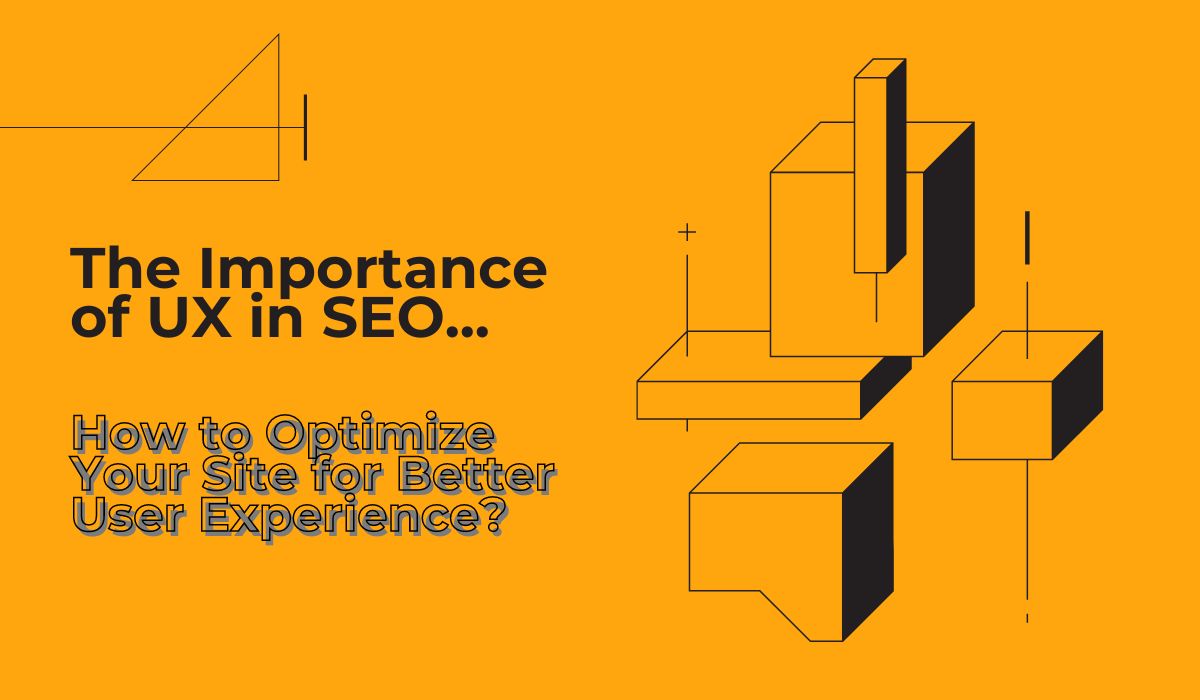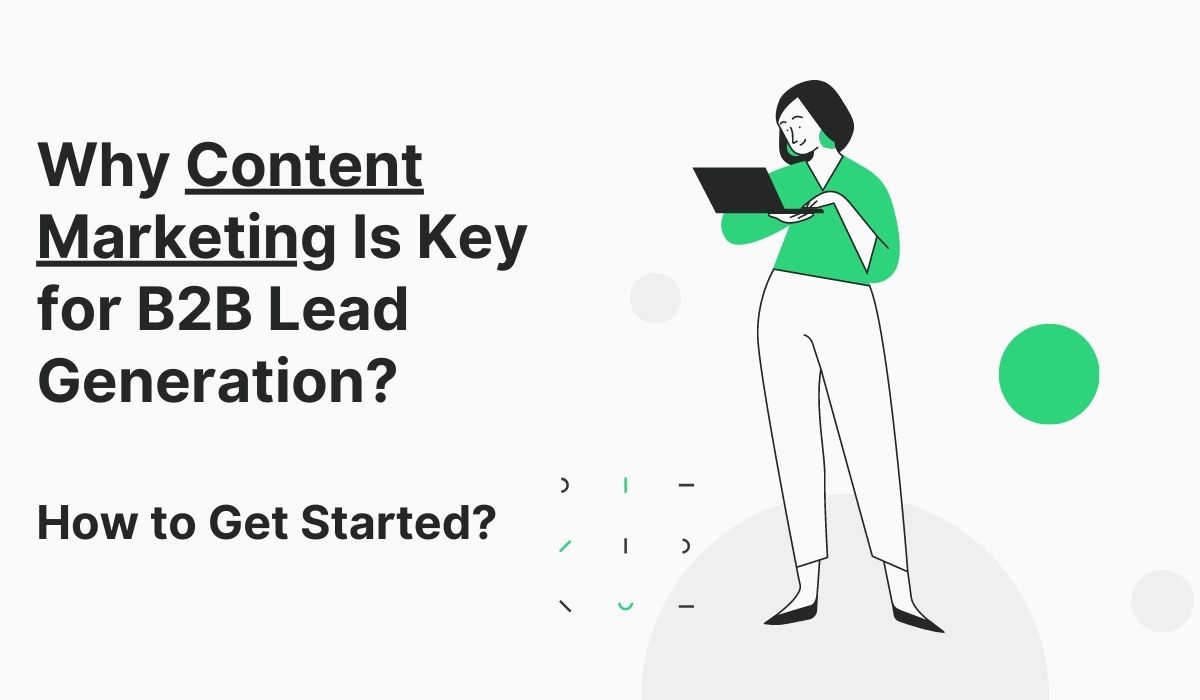The world of SEO is constantly evolving, and as algorithms become more sophisticated, user experience (UX) is becoming an increasingly important factor in determining search engine rankings. In this blog post, we’ll explore the importance of UX in SEO and provide tips on how to optimize your site for better user experience.
What is User Experience (UX)?
User experience (UX) refers to the overall experience that a user has while interacting with a website or application. It encompasses everything from the design and layout of the site to the ease of navigation and the quality of the content. A good user experience is one that is seamless, intuitive, and enjoyable, while a poor user experience is frustrating, confusing, and leads to high bounce rates.
Why is UX Important in SEO?
Search engines like Google are focused on providing the best possible search results to users. As such, they prioritize sites that provide a positive user experience. In fact, Google has explicitly stated that they use UX as a ranking factor, and have even created a set of guidelines for webmasters to follow to ensure a good user experience on their sites.
Furthermore, a positive user experience can lead to higher engagement, longer dwell times, and ultimately more conversions. When users have a good experience on your site, they are more likely to stay longer, explore more pages, and take the desired action (such as making a purchase or filling out a contact form).
How to Optimize Your Site for Better UX
Here are some tips on how to optimize your site for better user experience:
Focus on site speed
Site speed is a crucial factor in providing a good user experience. Slow-loading pages can frustrate users and lead to high bounce rates. Use tools like Google PageSpeed Insights or GTmetrix to identify areas where your site can be optimized for speed.
Make your site mobile-friendly
With more and more users accessing the web on mobile devices, it’s essential to ensure that your site is optimized for mobile. Use responsive design techniques to ensure that your site looks and works well on a variety of devices.
Ensure easy navigation
Users should be able to easily find what they are looking for on your site. Use clear, concise navigation menus and organize your content in a logical manner.
Use clear calls to action
If you want users to take a specific action (such as making a purchase or filling out a contact form), make sure that the call to action is clear and easy to find.
Prioritize high-quality content
Your site’s content should be engaging, informative, and relevant to your target audience. Use headings, bullet points, and images to break up large blocks of text and make your content more scannable.
Use visuals strategically
Visuals can help to enhance the user experience on your site. Use high-quality images, videos, and other visuals to help tell your brand story and showcase your products or services.
Test and iterate
The key to providing a good user experience is to continually test and iterate. Use tools like Google Analytics to track user behavior on your site and make adjustments based on the data.
Closing Comments
User experience is a critical factor in SEO. By optimizing your site for better UX, you can improve your search engine rankings, increase engagement, and ultimately drive more conversions. Use the tips outlined in this post to ensure that your site provides a positive user experience and stands out from the competition.